Discovery Environment App Versioning to be Deployed Starting 12/6/22
Starting December 6, users will now be able to save multiple versions of apps in the Discovery Environment.

Starting December 6, 2022, apps in the Discovery Environment will be versioned differently than before to allow multiple versions of an app to exist simultaneously.
When users create or use apps in the Discovery Environment, CyVerse provides public links to the apps so that users can run analyses, publish papers, and reference the apps in their metadata. In the past, in order for the results of the app to be made reproducible, users were unable to make major changes to the app, such as command line changes, as this could alter the behavior of the app and undermine reproducibility. When users wanted to change the app, they were required to create a new separate app and to delete the old version. Deleting an app could create further issues, as someone accessing the link to the app from published data would see an error message stating that the app was deprecated and to contact support for assistance.
With the new versioning changes to the Discovery Environment that will be deployed on December 6, users will be able to add new versions to the underlying app. For apps with multiple versions, when launching an app, users can select the desired version from the drop-down menu, as shown in the example below.
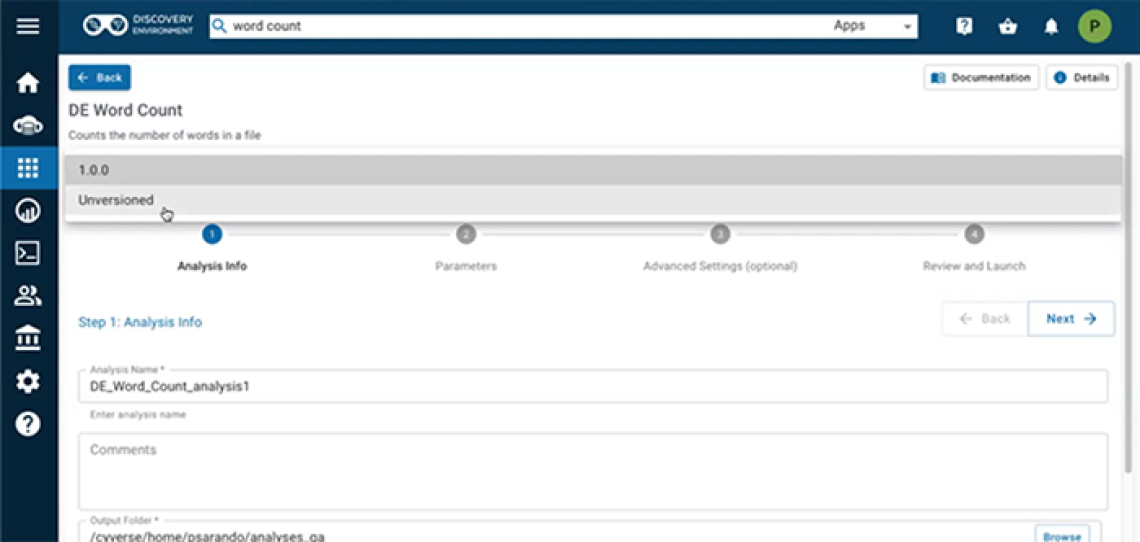
This versioning change allows for the retention of the original versions, which will allow results previously generated by the app to be reproducible, no matter how many changes later occur. By default, when users launch an app, it will show the latest version. However, if users prefer a previous version, they can select it from the drop-down menu. Additionally, if published data links to an old version of an app, the Discovery Environment will notify the user that a newer version is available as shown in the example below.
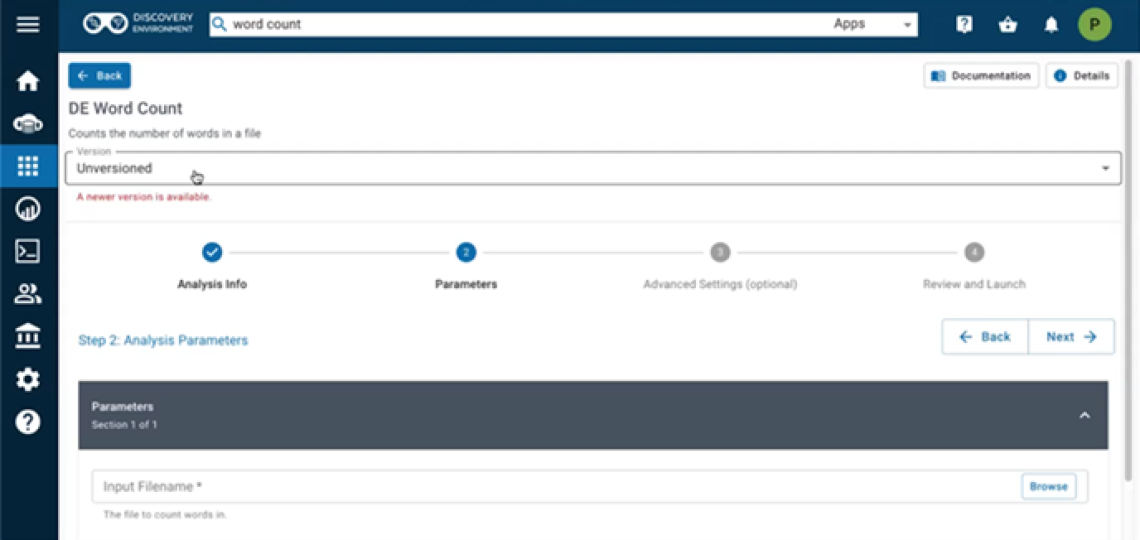
The label "unversioned" will be applied to the original version of the app, but this will only apply to existing apps. If users create a new app, it won't show the name "unversioned" and users can name the new app as they desire.
When users open details for an app, either from the launch or from the listing, they will be able to see the app's rating as well as the details for the currently selected app version, along with a drop-down menu allowing them to see the details for the different versions that are available.
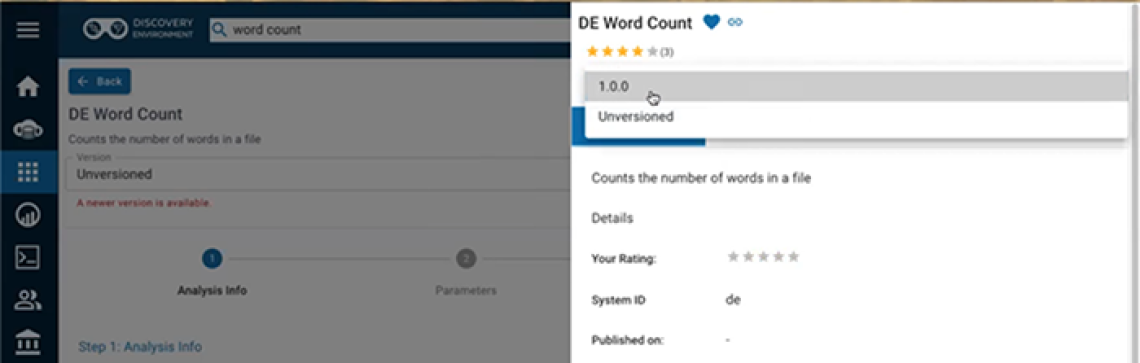
For instant launches, which are accessible for several VICE apps, users won't need to worry about the version, as instant launches will be tied to a specific version.
For app integrators and creators, they can create a new version of the public app and change anything as needed, but as soon as those changes are saved in the new version, it becomes public. Therefore, any changes other than fixing typographical errors or other cosmetic updates are no longer allowed in the new public version (and they must create a new version of the app for any larger changes). They can also add versions to their private apps and change those as much as they want, but when they publish their private apps, all versions of that app become public at once.

